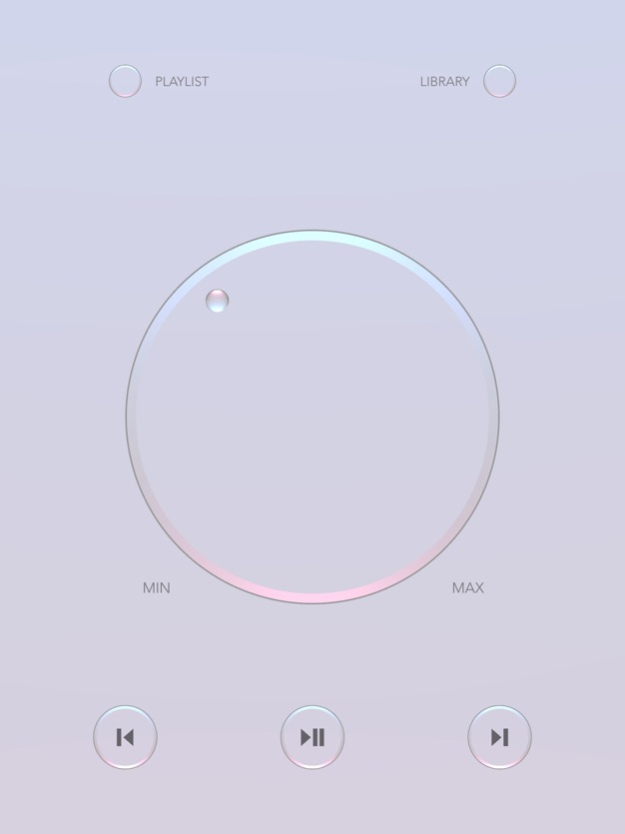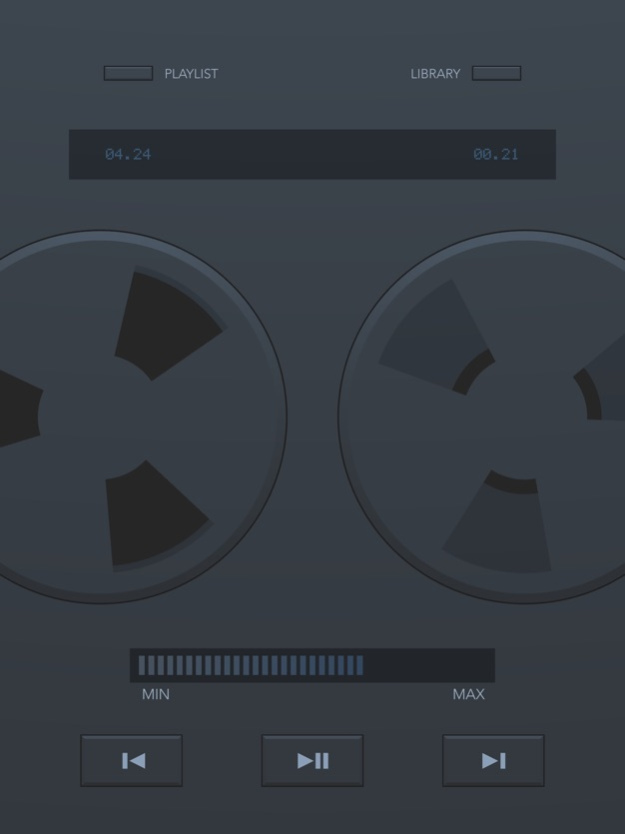Stereo: Music Player 1.18
Continue to app
Free Version
Publisher Description
Step Into the Future of Music with STEREO: MUSIC PLAYER.
Welcome to the ultimate fusion of nostalgia and innovation. Immerse yourself in the music you love like never before, with an interface that pays homage to the past and embraces the future.
iTunes® Integration: Seamlessly interface with your iTunes music library. Access your favorite tracks, playlists, and albums for a unified and convenient listening experience.
3D Browsing: Explore your music library in a new dimension. Step into a virtual record store with our unique 3D browsing interface. Watch as albums come to life around you, creating an immersive experience that mirrors the joy of flipping through vinyl in a cozy record shop.
Themes:
• Stereo: Featuring a sleek design and a prominent volume knob, this theme offers a sophisticated and immersive listening experience.
• Tape: Watch as your favorite tracks spin on a virtual reel-to-reel deck, blending the magic of analog with the convenience of the digital age.
• Vinyl: Your music comes to life on a virtual turntable, bringing the classic feel of a record player to your fingertips.
Ready to revolutionize your music journey? Download STEREO: MUSIC PLAYER now and step into a world where the past and future of music collide!
iTunes is a trademark of Apple Inc., registered in the U.S. and other countries.
Dec 20, 2023
Version 1.18
User interface changes.
About Stereo: Music Player
Stereo: Music Player is a free app for iOS published in the Audio File Players list of apps, part of Audio & Multimedia.
The company that develops Stereo: Music Player is Ensyne Technology. The latest version released by its developer is 1.18.
To install Stereo: Music Player on your iOS device, just click the green Continue To App button above to start the installation process. The app is listed on our website since 2023-12-20 and was downloaded 10 times. We have already checked if the download link is safe, however for your own protection we recommend that you scan the downloaded app with your antivirus. Your antivirus may detect the Stereo: Music Player as malware if the download link is broken.
How to install Stereo: Music Player on your iOS device:
- Click on the Continue To App button on our website. This will redirect you to the App Store.
- Once the Stereo: Music Player is shown in the iTunes listing of your iOS device, you can start its download and installation. Tap on the GET button to the right of the app to start downloading it.
- If you are not logged-in the iOS appstore app, you'll be prompted for your your Apple ID and/or password.
- After Stereo: Music Player is downloaded, you'll see an INSTALL button to the right. Tap on it to start the actual installation of the iOS app.
- Once installation is finished you can tap on the OPEN button to start it. Its icon will also be added to your device home screen.